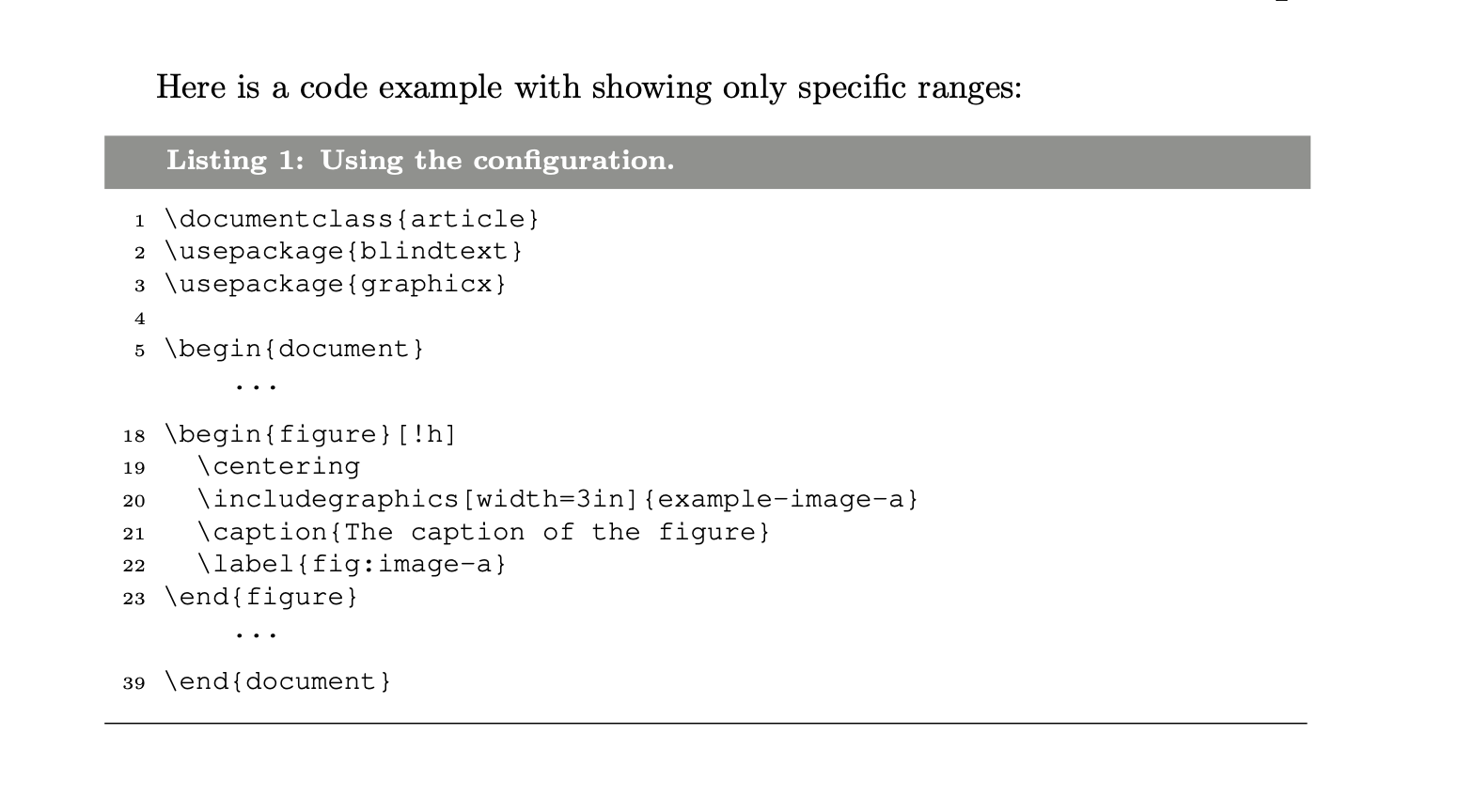You can not select more than 25 topics
Topics must start with a letter or number, can include dashes ('-') and can be up to 35 characters long.
|
|
5 years ago | |
|---|---|---|
| Readme.md | 5 years ago | |
| code.txt | 5 years ago | |
| example.png | 5 years ago | |
| lst-config.tex | 5 years ago | |
| main.tex | 5 years ago | |
Readme.md
The repository includes a great configuration for shown listings in LaTeX with the option to show only a specific range of line numbers.
This is the code in LaTeX, do not forget to include the 'lst-config.tex' file in your folder:
\documentclass{book}
\input{lst-config}
\begin{document}
Here is a code example with showing only specific ranges:
\lstinputlisting[label=ls:figure, caption=Using the configuration., linerange={1-5, 18-23, 39},matchrangestart=t]{code.txt}
\end{document}
This is the source called in LaTeX exmaple:
\documentclass{article}
\usepackage{blindtext}
\usepackage{graphicx}
\begin{document}
\section{Introduction}
\label{sec:intro}
Now I'm using label command to create cross-references, e.g. in section \ref{sec:review} a literature review is presented, in section \ref{sec:method} the methodology is presented, and so on...
\section{Literature review}
\label{sec:review}
\blindtext[1]
\section{Methodology}
\label{sec:method}
In the Fig. \ref{fig:image-a} the methodology is presented.
\begin{figure}[!h]
\centering
\includegraphics[width=3in]{example-image-a}
\caption{The caption of the figure}
\label{fig:image-a}
\end{figure}
\section{Preliminary data}
\label{sec:pre}
\blindtext[1]
\section{Statement of limitations}
\label{sec:limitations}
\blindtext[1]
\section{Conclusions}
\label{sec:conclusions}
\blindtext[1]
\end{document}
This is the output in the PDF file: